Tutorials
Create a Windows 10 Python 3 environment
If you want to work with Python and your OS is Windows, here are some stept on how to create your environment to get started:
Download Python 3
I recommend to use Python 3.x becuase Python 2.7 will no longer be maintained since 2020. More details here: https://pythonclock.org/
- Open https://www.python.org/
- Click on Downloads url (It's a dropdown menu and it should open on mouse hover)
- Click on Python 3.6.0+ (this was the available version on the time of writing this article)
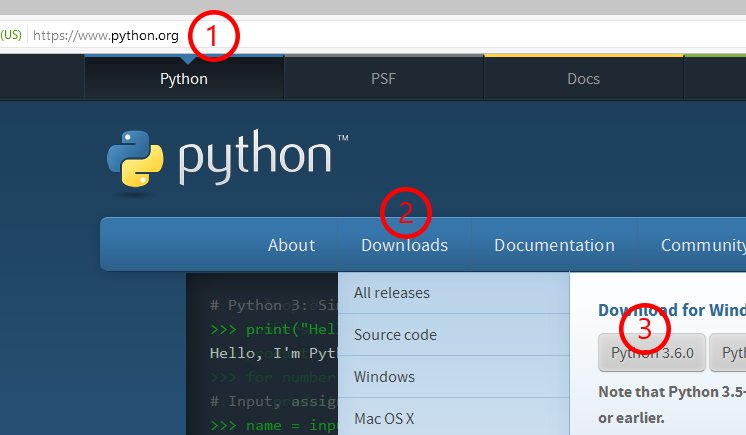
Install Python 3
Double click on python-3.6.0.exe file and follow the next steps. I choosed a custom installation for this setup. Make sure you have selected the checkboxes for Install launcher for all users and Add Python 3.6 to PATH 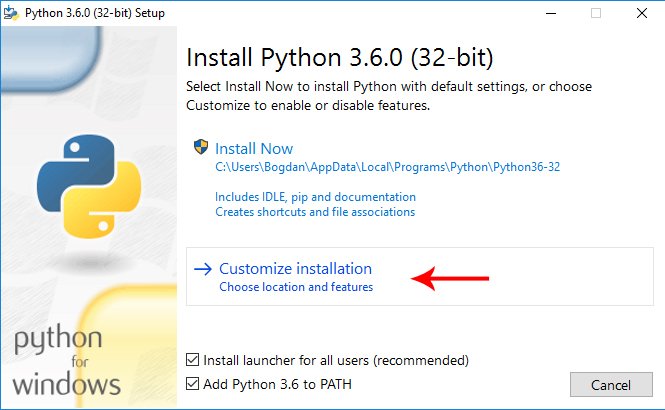
For Optional Features, you may select them all
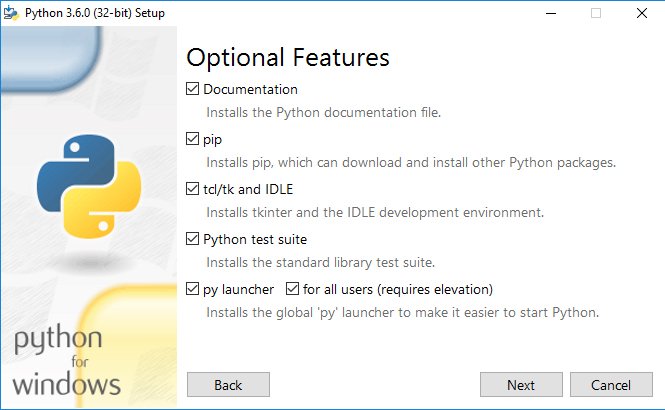
Advanced Options I selected all checkboxes except those with Download debug
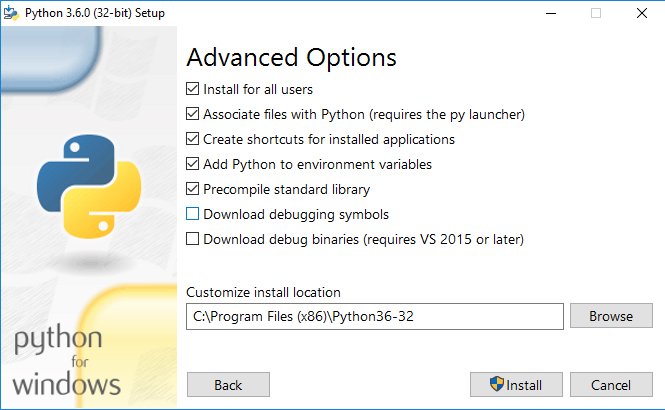
On Setup was successful window, I click on Disable path length limit

And then I close the window.
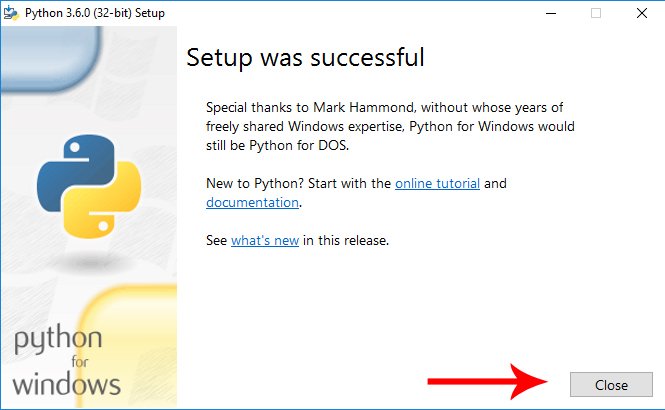
Now you have Python 3.6 installed and ready to work.
This installation process will install IDLE editor if you selected the checkbox tcl/tk and IDLE in Options Features